This add-on allows you to see who read the threads, number of visitor members in the forums, and visitors / members who navigate in the threads.
This add-on uses very little performance.
We have included three positions :
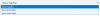
We included 4 permissions :

2 type of user view is available:
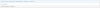
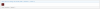

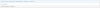
Guests included !

He option "Readers limit" limits the display of readers. This will create a "Show All" link to see all the readers in an overlay.


Guests included !
This add-on uses very little performance.
We have included three positions :
- Above pageNav
- Below quick reply
- Above quick Reply
We included 4 permissions :
- Can view viewers own threads
- Can view viewers all threads
- Can view readers own threads
- Can view readers all threads
2 type of user view is available:
- Username (Rich)
- Avatar
Viewing thread options :
- Enable
- Block title (Simple to edit)
- Viewing thread position
- How to display the users

Guests included !
Read thread options :
- Enable
- Block title (Simple to edit)
- Read thread position
- How to display the users
- Exclude user banned
- Display days
- Readers limit

He option "Readers limit" limits the display of readers. This will create a "Show All" link to see all the readers in an overlay.
Viewing forum options :
- Enable
Guests included !




