Hello,
Following the request of several customers here is the procedure to change the URL of the premium page.
Go to the
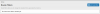
Then create a new route filter. You will find various information to fill.

Find Route : premium
Replace With : vip
In my example I replace the

Then save
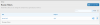
Result :
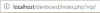
I hope I've helped you
Regards
XenConcept
Following the request of several customers here is the procedure to change the URL of the premium page.
Go to the
Route filters tab. The url is the following admin.php?route-filters.Then create a new route filter. You will find various information to fill.
Find Route : premium
Replace With : vip
In my example I replace the
premium url by url vipThen save
Result :
I hope I've helped you
Regards
XenConcept

