Hello,
To configure the add-on please follow the following protocol.
To start you must go to your dashboard available on the following link: Here

Then click on your details:

You can enter the information of your site. Your key will be created automatically and will be displayed instead of the red square.
Once your key is created go on your site to install the add-on then create a new profile. You can access it with this link.

Select the provider XenConcept

Enter the key in the field and save
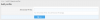
PS: To recover the add-ons you bought the url you provided in the product activation must be identical to your site.

To configure the add-on please follow the following protocol.
To start you must go to your dashboard available on the following link: Here

Then click on your details:

You can enter the information of your site. Your key will be created automatically and will be displayed instead of the red square.
Once your key is created go on your site to install the add-on then create a new profile. You can access it with this link.
admin.php?th-install-upgrade-profilesSelect the provider XenConcept
Enter the key in the field and save
PS: To recover the add-ons you bought the url you provided in the product activation must be identical to your site.

