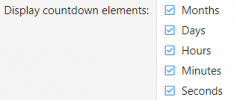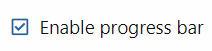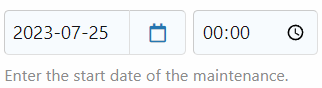This addon allows you to create a maintenance page when it is enabled.
You can select the user groups that will not see the page.
You can easily edit the page title (brower), description title, and description content.
We have added a countdown that appears on the maintenance page
We've added style properties so you can customize everything!
And you also change the link to the image.
A notice is displayed for the administrators (If maintenance is activated).
It's fully responsive !
Demo : here


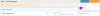

You can select the user groups that will not see the page.
You can easily edit the page title (brower), description title, and description content.
We have added a countdown that appears on the maintenance page
We've added style properties so you can customize everything!
And you also change the link to the image.
A notice is displayed for the administrators (If maintenance is activated).
It's fully responsive !
Demo : here


Last edited: