Hello,
The importer is only available for the add-on [Th] Sub Accounts.
Step 1:
You have to go to "Import Data".

Step 2:
Click [TH] Sub Account. Then click on "Continue"
Step 3:
Enter the connection information for the given database or the add-on [TH] Sub Account is installed. Then click on "Continue".

Step 4:
Click on "continue"

Step 5:
Click on "Start import"
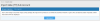
Then the process will start.
The importer is only available for the add-on [Th] Sub Accounts.
Step 1:
You have to go to "Import Data".
Step 2:
Click [TH] Sub Account. Then click on "Continue"
Step 3:
Enter the connection information for the given database or the add-on [TH] Sub Account is installed. Then click on "Continue".
Step 4:
Click on "continue"
Step 5:
Click on "Start import"
Then the process will start.

